We recently had the honor of assisting one of our clients with the transition from Geocortex to ArcGIS Experience Builder. This project involved redesigning screens and converting both custom and out-of-the-box Geocortex functionalities into the ArcGIS Experience Builder environment.
During this process, we identified a key functionality gap in ArcGIS Experience Builder: the search widget. The out-of-the-box search widget did not meet our client’s specific criteria and requirements. As a result, we decided to customize the search widget to better suit their needs. The customized widget proved to be highly practical and user-friendly, extending its utility beyond our client’s ecosystem.
Our client had the following requirements for the search widget:
- Configurability and Ease of Use: The widget needed to be easily configurable and user-friendly to accommodate various user preferences and scenarios.
- Auto Suggestion: As the user types into the search box, a list of potential results should appear, allowing the user to click on the desired value.
- Multi-Service, Multi-Field Search: It had to support searches across multiple services and fields, ensuring comprehensive search capabilities.
- Result Display and Interaction:
- When the search returned multiple results, the widget should display a list of results, highlight them, and change the color when each result is hovered over.
- If the search returned a single result, the widget should skip the list and directly zoom and pan to the location with a highlight.
- Zoom and Pan: The widget should automatically zoom and pan to the location of the search result, ensuring that users can easily navigate to the desired area.
- Auto Turn On Layer: If the target search layer is turned off, the widget should automatically turn the layer on so it can be visible on the map.
By customizing the search widget, we were able to meet all of our client’s requirements effectively. The enhanced search functionality not only improved the user experience but also demonstrated the flexibility and power of ArcGIS Experience Builder when tailored to specific needs.
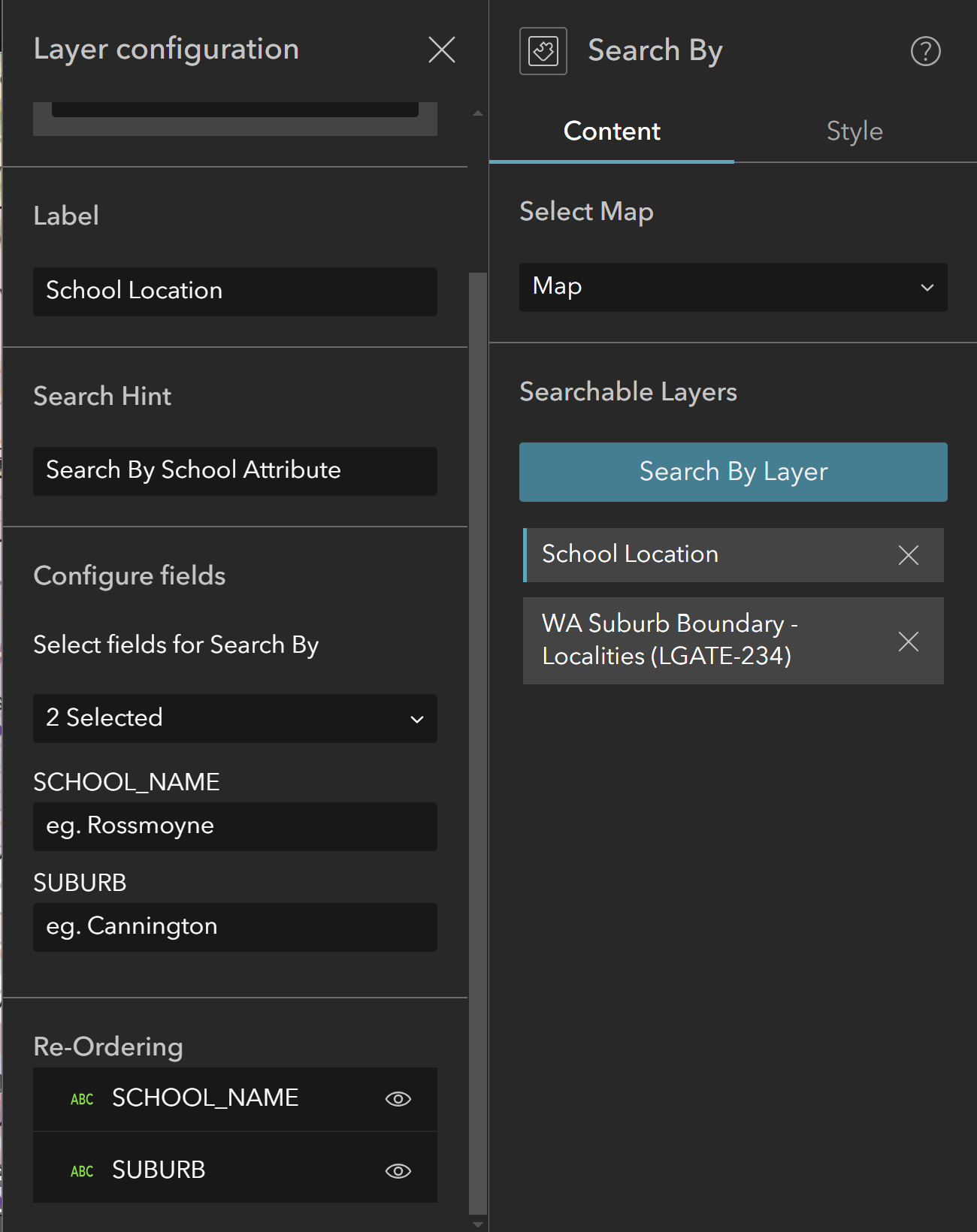
Our custom search widget allows users to choose which feature services they want to search and which fields within those services. This configurability is demonstrated in the image on the left, which shows the configuration for one of the search feature services in our custom search widget.
In this scenario, the search is configured to allow users to choose from two feature services (School Location and WA Locality). Each of these search feature services is configured independently, enabling the ArcGIS Experience Builder admin to specify how the search should work for each service.
We have configured this widget to search over 25 feature services, and it remains operational as expected. At this point, we do not have a hard limit on the maximum number of feature services that can be configured in the search.
Below is a brief video demonstrating how our enhanced search widget works:
If you require assistance with transitioning from Geocortex to ArcGIS Experience Builder or need a similar or other custom widget developed, please don’t hesitate to contact us for an obligation-free discussion. Our team is ready to help with the transition and ensure a smooth experience with ArcGIS Experience Builder.
