ArcGIS Experience Builder identify widget comes with the following enhancement:
- Configurability and Ease of Use: The widget is easily configurable and user-friendly to accommodate various user preferences and scenarios.
- Identify Layers: Configure layers to be included in the identify process.
- Result Display and Interaction:
- When the identify returned multiple results or multiple results from multiple layers, the widget will display a list of layers then results, highlight them, and zoom to, and display the details of the object when each result is clicked.
- Zoom and Pan: The widget will automatically zoom and pan to the location of the identify result, ensuring that users can easily navigate to the desired area.
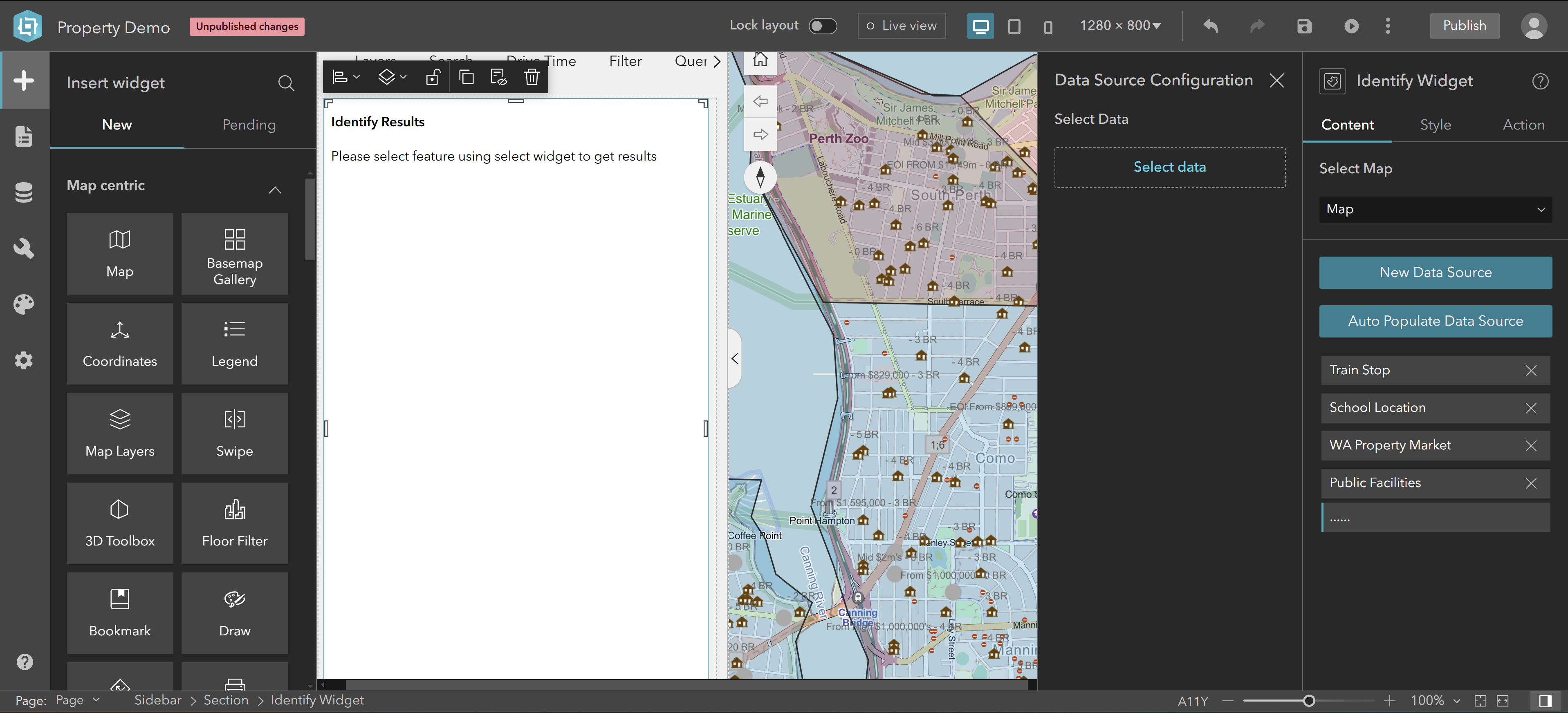
Our custom identify widget allows users to choose which feature services they want to include in the identifying process. This configurability is demonstrated in the image on the left, which shows the configuration for adding new feature services in our custom identify widget.
In this scenario, the identify is configured to allow users to identify from four feature services (Train Stop, School Location, WA Property Market, and Public Facilities). Each of these identify feature services is configured independently, enabling the ArcGIS Experience Builder admin to specify how the identify should work for each service.
We have configured this widget to idenfity over 25 feature services, and it remains operational as expected. At this point, we do not have a hard limit on the maximum number of feature services that can be configured in the identify process.
Below is a brief video demonstrating how our enhanced identify widget works:
If you require these type of ArcGIS Experience Builder widget or need a similar or other custom widget developed, please don’t hesitate to contact us for an obligation-free discussion. Our team is ready to help with the transition and ensure a smooth experience with ArcGIS Experience Builder.
